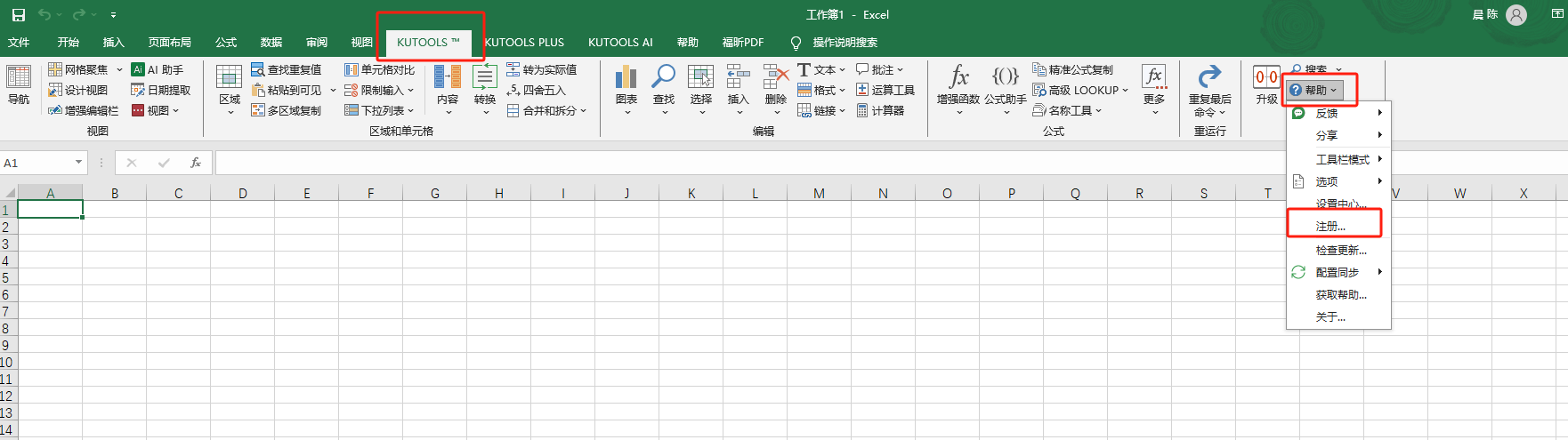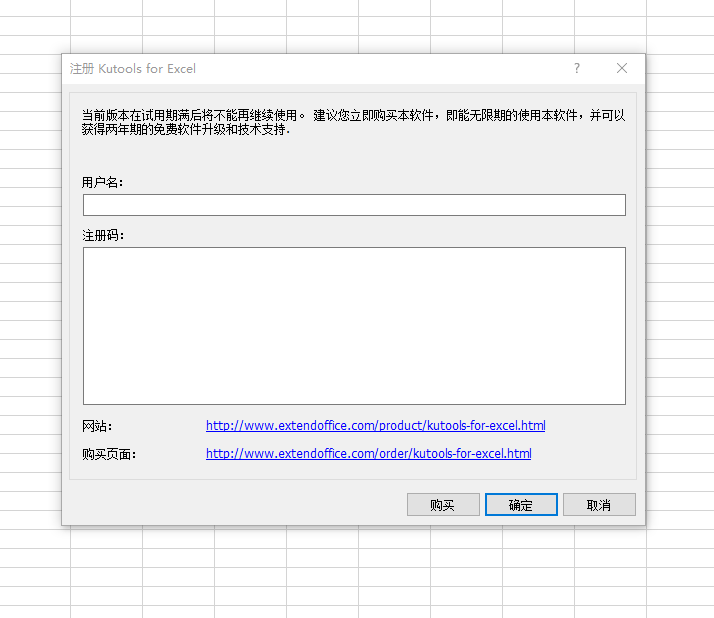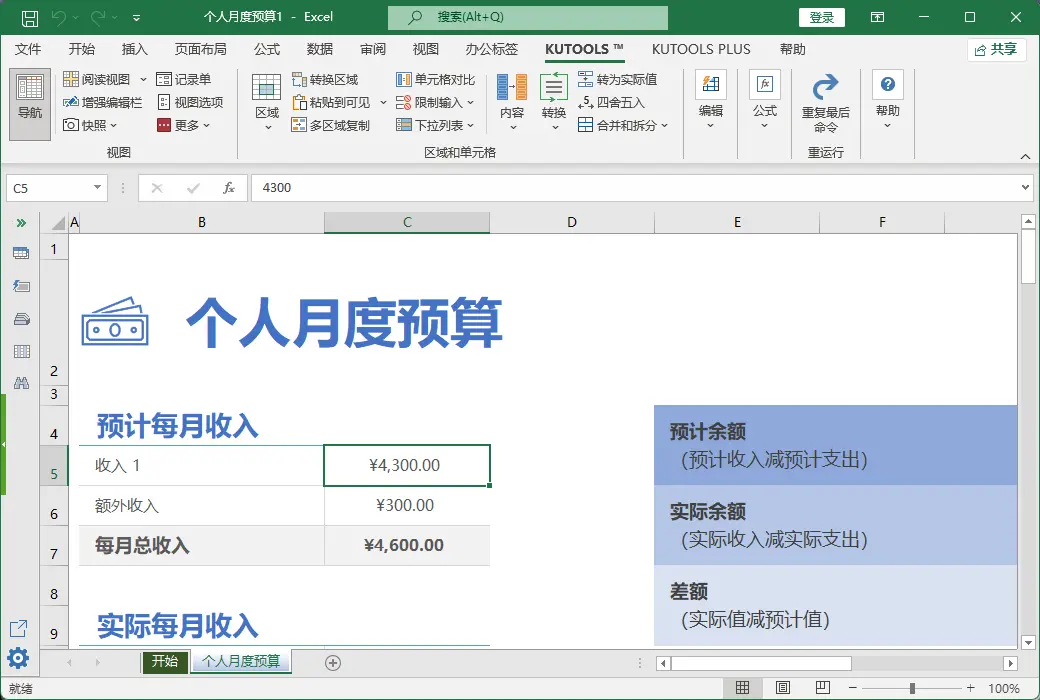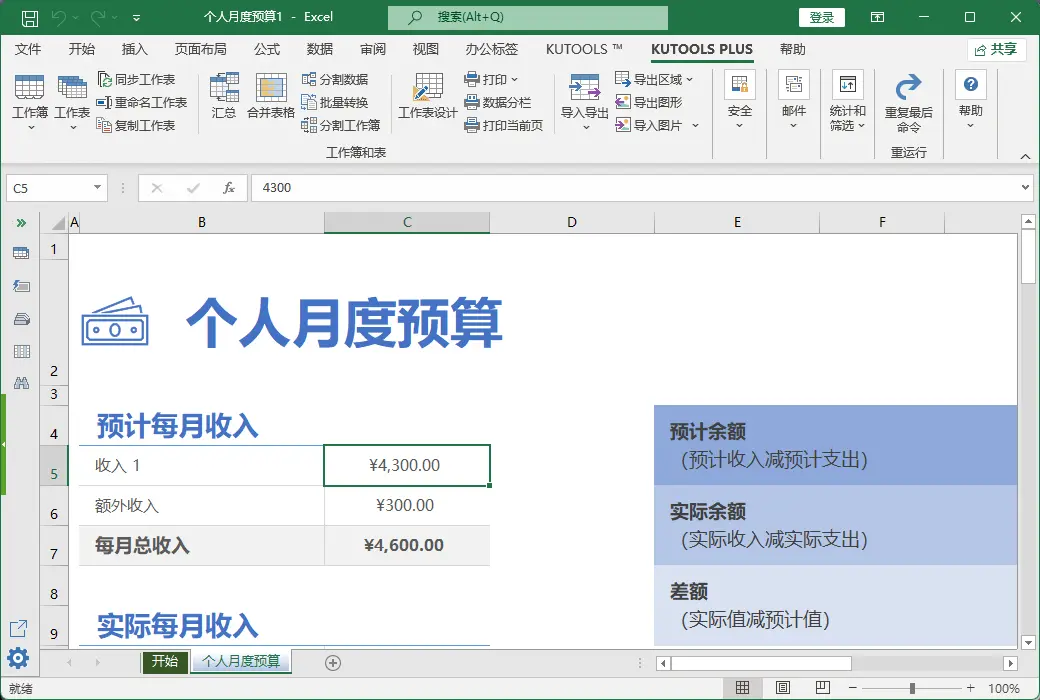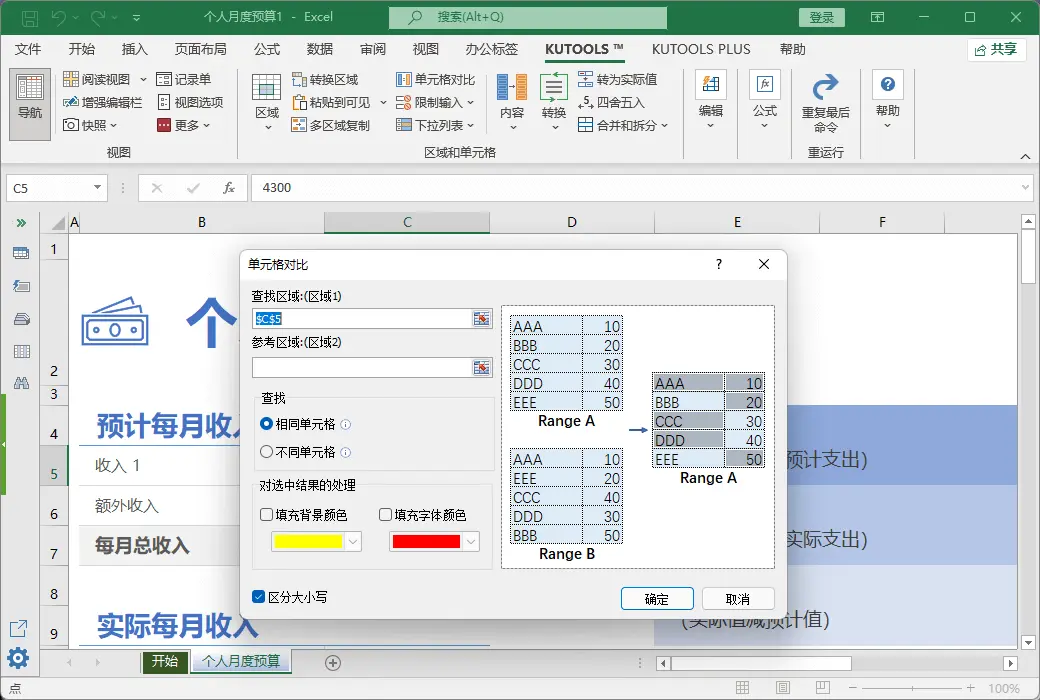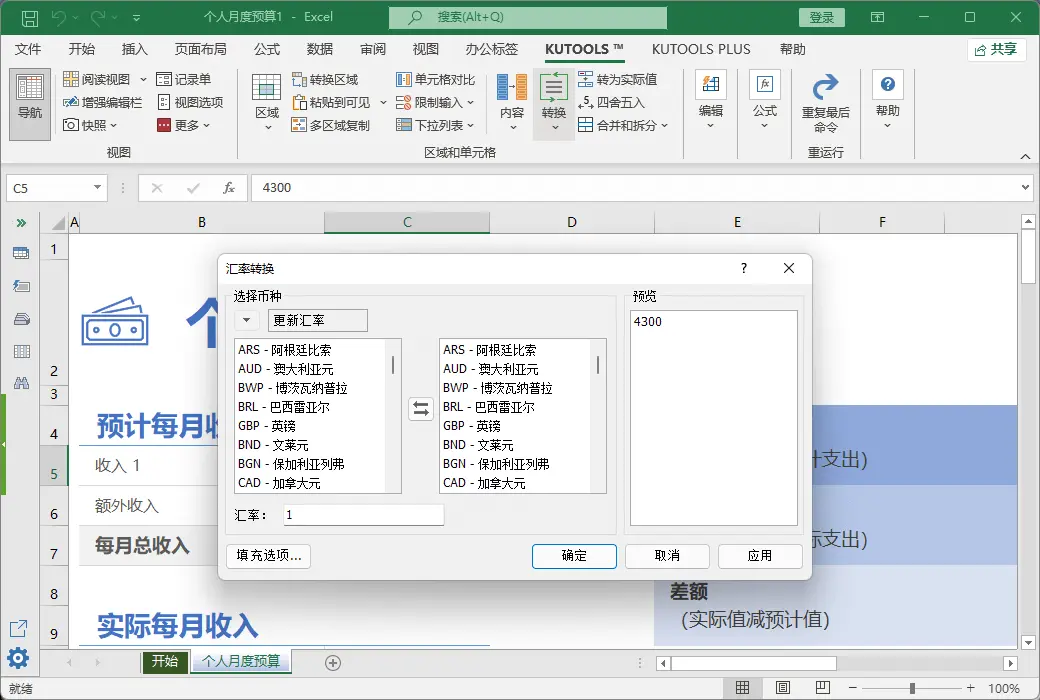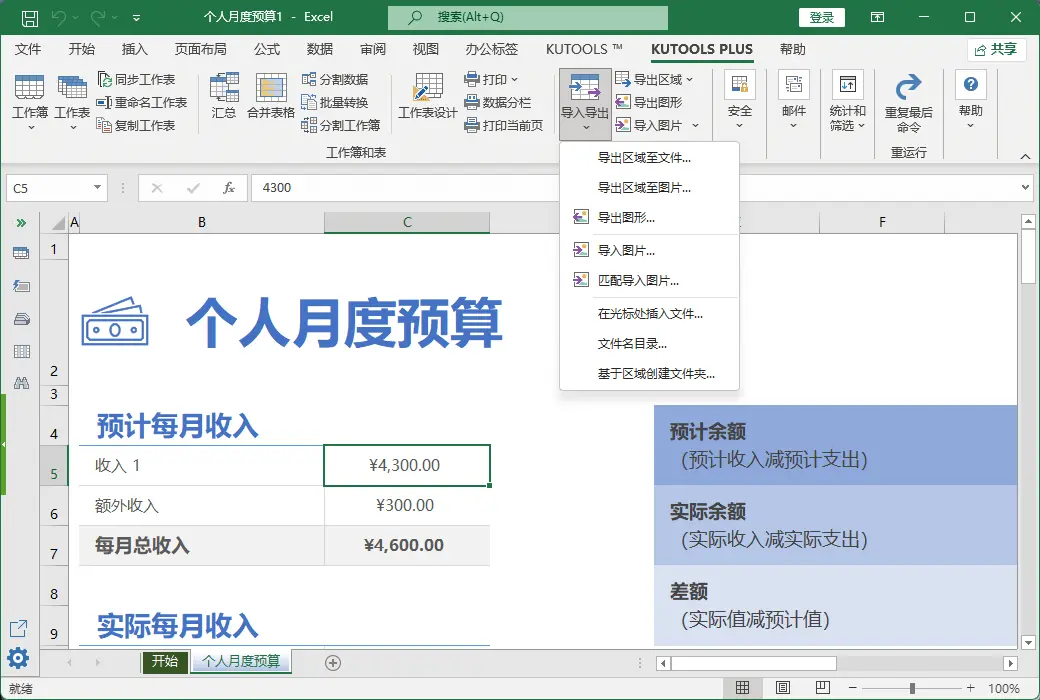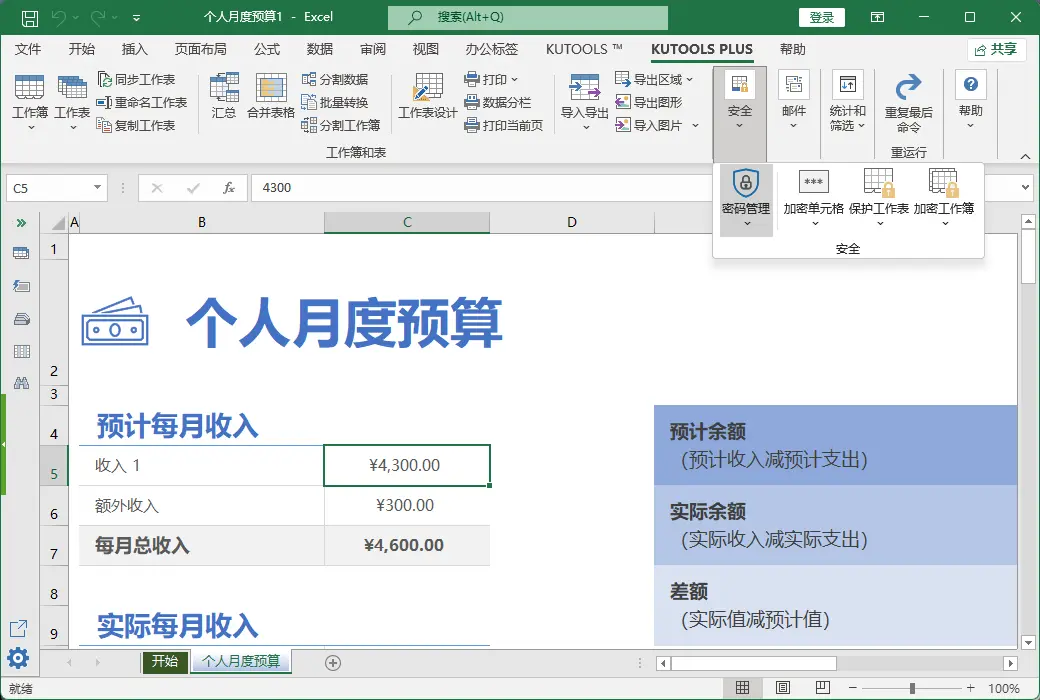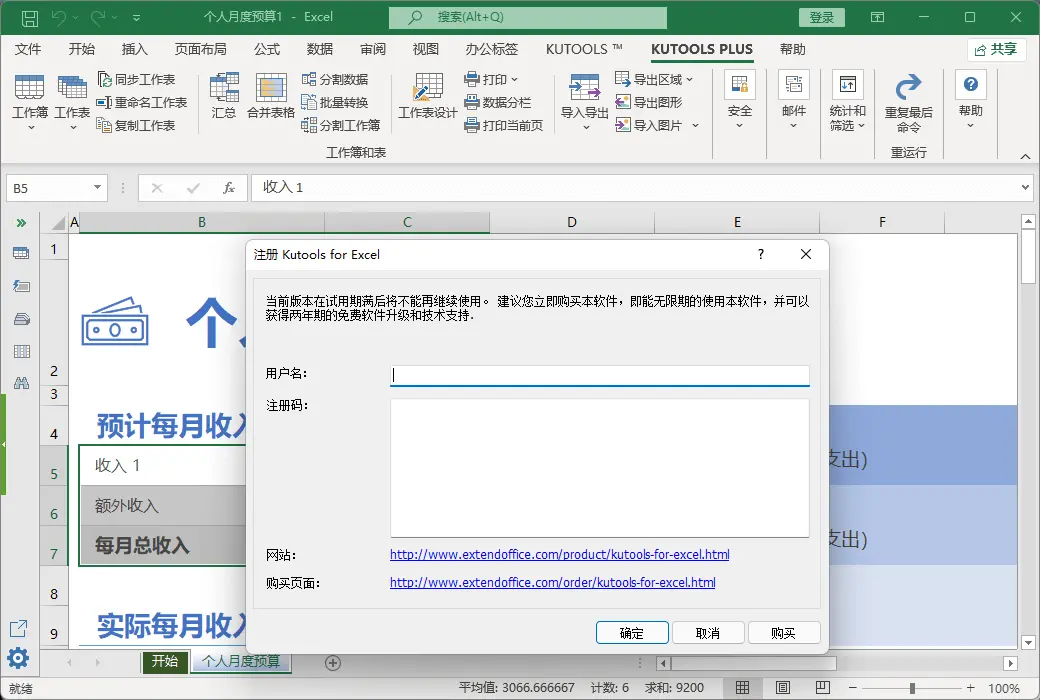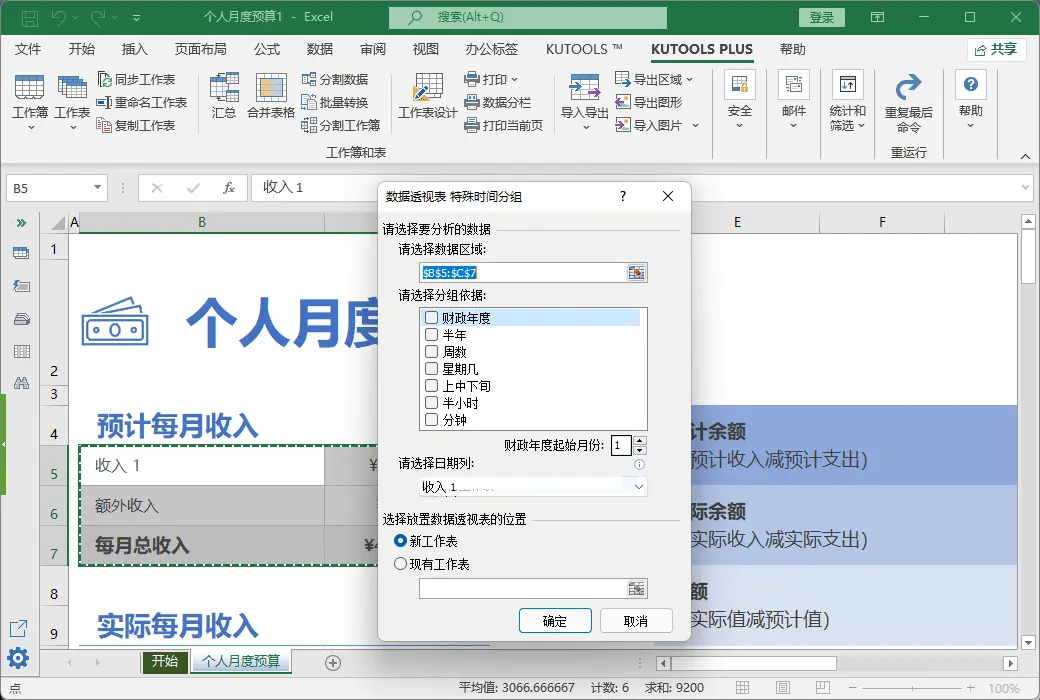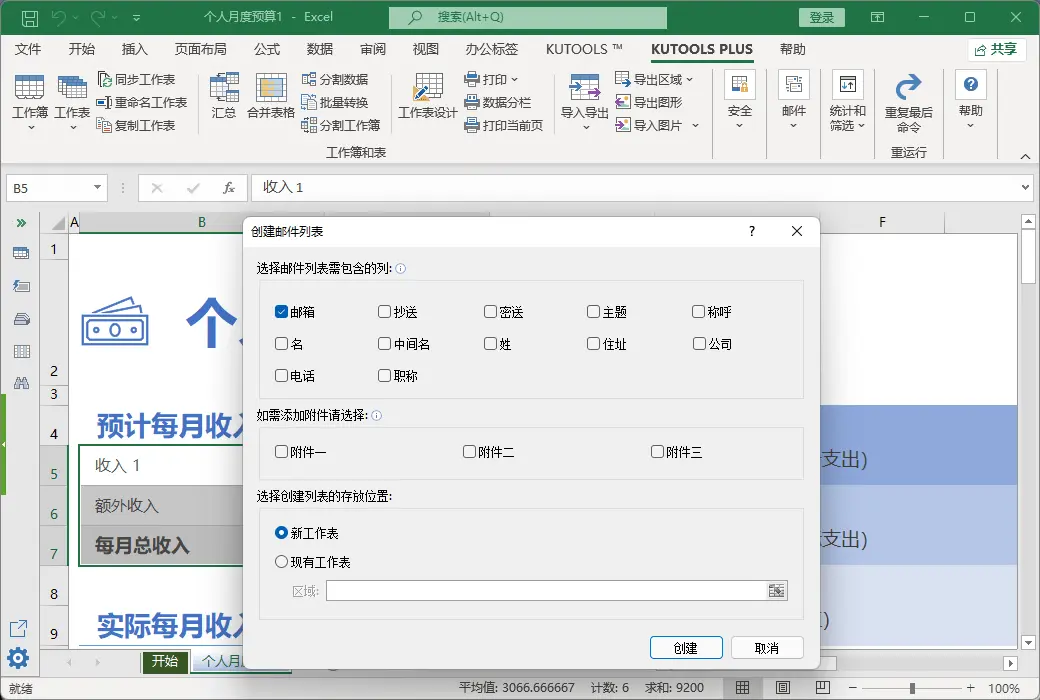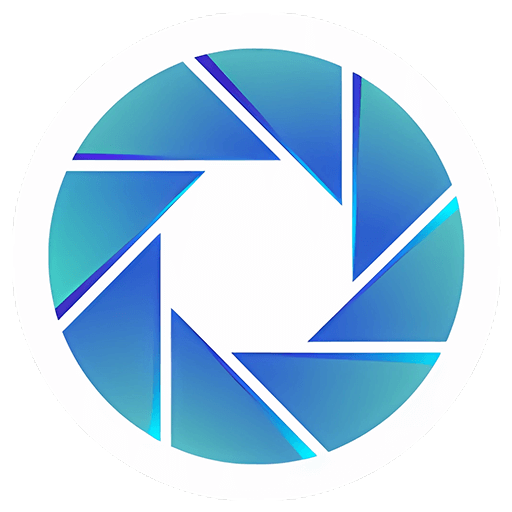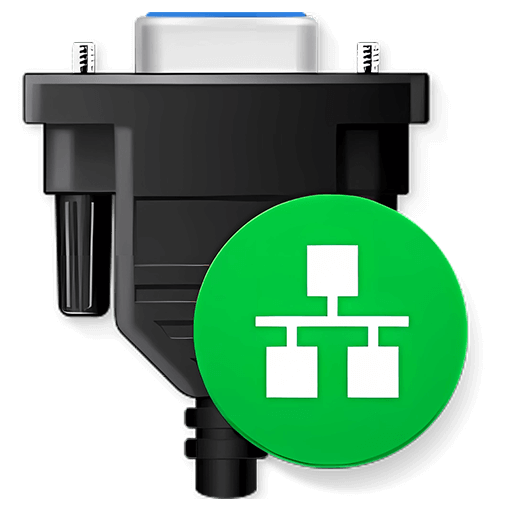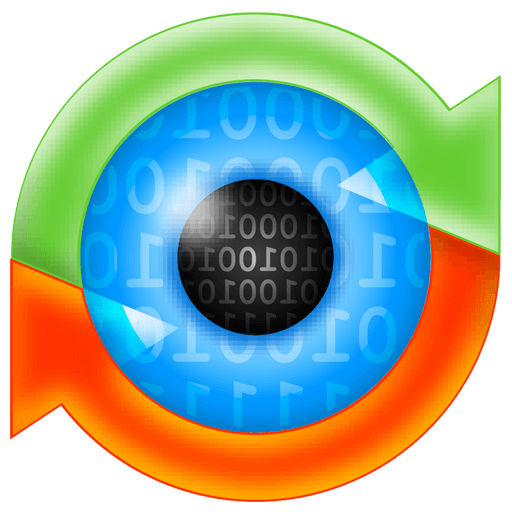You haven't signed in yet, you can have a better experience after signing in
 Kutools For Excel advanced features and tool plugin software
Kutools For Excel advanced features and tool plugin software

Activity Rules
1、Activity time:{{ info.groupon.start_at }} ~ {{ info.groupon.end_at }}。
1、Activity time:cease when sold out。
2、Validity period of the Group Buying:{{ info.groupon.expire_days * 24 }} hours。
3、Number of Group Buying:{{ info.groupon.need_count }}x。
Please Pay Attention
1、Teamwork process: Join/initiate a Group Buying and make a successful payment - Within the validity period, the number of team members meets the activity requirements - Group Buying succeeded!
2、If the number of participants cannot be met within the valid period, the group will fail, and the paid amount will be refunded in the original way.
3、The number of people required and the time of the event may vary among different products. Please pay attention to the rules of the event.





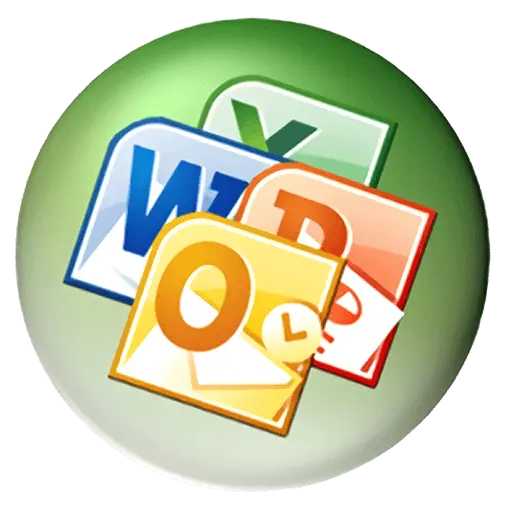
Kutools - integrates over 300 advanced features and tools for Microsoft Excel
Kutools for Excel is a convenient Excel plugin with over 300 advanced features that can simplify various complex tasks with just a few clicks in Excel. For example, Excel users can easily merge worksheets, merge cells without losing data, and paste only into visible cells with just a few clicks. Undoubtedly, this powerful and user-friendly add in will save Excel users a lot of work time and greatly improve work efficiency.
You can merge worksheets, merge cells without losing data, paste into visible cells, or perform batch processing with just one click in Excel. It has a very neat utility that tracks snapshots, takes snapshots of the current workbook at any time, reads layout views, makes checking and inputting data easier, and displays worksheet functionality that can switch all hidden worksheets to show.
In addition, it also includes features such as range converters (which can help you handle operations within ranges and cells) and content converters (which allow you to perform multiple conversion operations). Other functional groups include editing, formulas, security, filters, and statistics.
Most notably, a context menu has been added to the navigation pane, renaming all cell formats to clear character format, and supporting hidden files and folders in the file name list.
In summary, with numerous and well structured features, Kutools for Excel can help MS Excel stand out among the most diverse and complex platforms in its class.
- 110000+Excel users' choices.
- Merge multiple worksheets or workbooks into one workbook.
- Count and sum cells based on background and font color.
- Split cell contents into multiple rows/columns using spaces/commas/separators.

Official website:https://zh-cn.extendoffice.com/product/kutools-for-excel.html
Download Center:https://kutools-for-excel.apsgo.cn
Backup Download:N/A
Delivery time:24-hour automatic shipping
Operating platform:Windows
Interface language:Supports Chinese interface display, with multiple languages available.
Update instructions:Support 2-year free update and maintenance.
Pre purchase trial:Free trial before purchase.
How to receive the goods:After purchase, the activation information will be sent to the email address at the time of placing the order, and the corresponding product activation code can be viewed in the personal center, My Orders.
Number of devices:Can install 2 computers.
Replacing the computer:Uninstall the original computer and activate the new computer.
Activation guidance:To be added.
Special instructions:To be added.
reference material:https://zh-cn.extendoffice.com/support/end-user-license-agreement.html

Any question
{{ app.qa.openQa.Q.title }}
How can Kutools For Excel be activated?
Activation method:
1. You can double-click on the icon of the software, open the software, click on the kutools plugin, click on "Upgrade" at the end, and the activation page will pop up. Enter the product name and key to activate it.
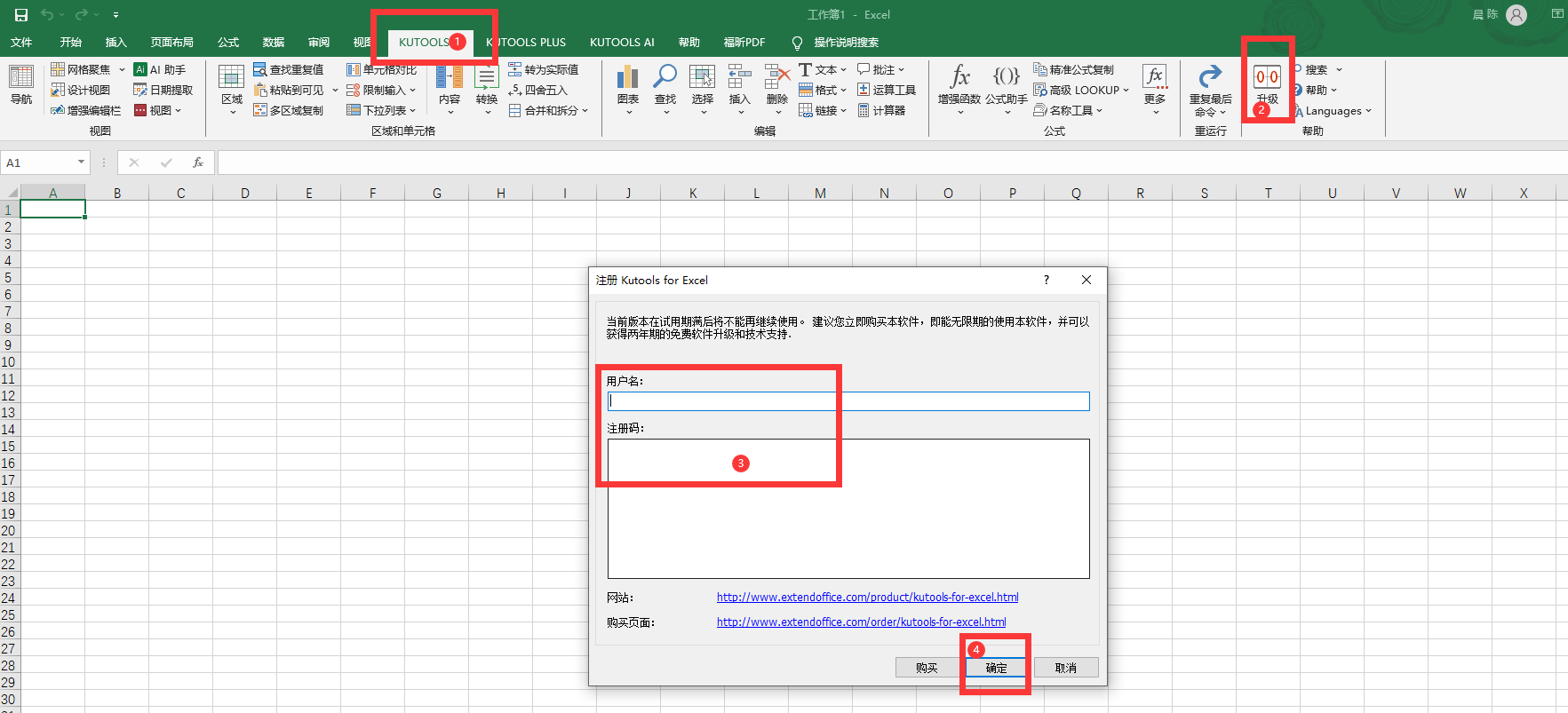
2. Open/create a new Excel document, click on the kutools plugin, there is a "Help" on the right, select "Register" to jump to the activation page, and then follow the prompts to enter the registration name and key.